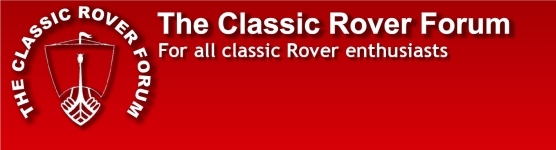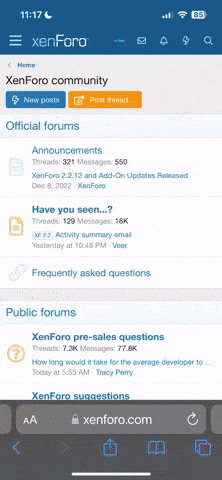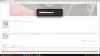So Cal V8
Active Member
My earlier post should have said "left click and hold" - sorry. Or right click, copy and paste. I am using Firefox and apart from the odd photo being too large it generally works fine for me - sorry it's being a pain for you. You can also use the upload file button - but I am sure you've tried all this already... hopefully Rich or someone else can figure out a solution for you. Good luck as we still want pics of your project