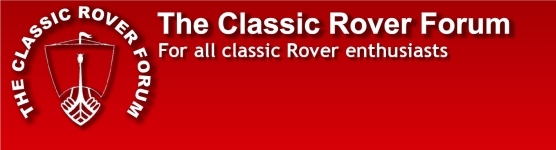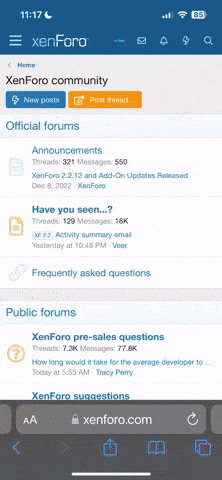I also have XP on the desk-top & I normally leave the computer on standby to cut down the start-up time. Today I came to it to find it alive with a host of programs running, seemingly updating & the display had reverted to what looked like a default position with a lot of my shortcuts & folder contents/documents missing. I also have an external drive which has back-up of everything on it which I disconnected in a bit of a panic, along with the broadband connection & re-started the system which took a while considering the amount of things that were trying to operate & went to make a cup of tea to recover my composure.
I got the laptop & googled system recovery which said that it would not recover files or documents so I re-connected the external drive & discovered that it had everything intact, all photo's, files, etc.....: proceeded with the system restore which told me that G: (which I can't find so may have been C

would not be restored as previous date recovery had been excluded from the latest activity. On restoration however, to all visual appearances the system is back to normal & my links & folder contents are back in place.
I was wondering if this was something set in place by Windows due to the XP support being withdrawn but would it have over-ridden the standby mode? Has anyone else had this? I googled for such occurences for today but didn't come up with anything.
Or there is another possible cause. I normally stand the keyboard up when not in use to prevent one of the cats sitting on it & setting the computer off on some random quest. I can't recall now if I had done so & where the keyboard was when I sat down at the computer. :roll: So now I don't know if Lola is a secret computer wizard & updates systems using only the power of her paws & derriere'.

I shan't be leaving it on standby overnight in future.
It goes to show though, how much of your life gets put onto these things now & what a hassle & disappointment can be caused by failure of the equipment with no back-up contingency.