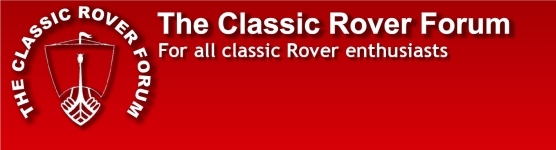bri p6b v8
New Member
HI ALL,MAY SOUND A BIT DAFT REALLY ,BUT NOT CLUED UP MUCH WHEN IT COMES TO COMPUTERS,I WANT TO PUT PICS OF MY CARS ON THE FORUM BUT HAVENT A CLUE WHERE TO START,COULD ANYONE HELP,THANKS BRI 
bri p6rover said:thanks pilkie,i have created an account and put sum photos in to photobucket,how do i put a link on to the forum,thanks for your patience Bri