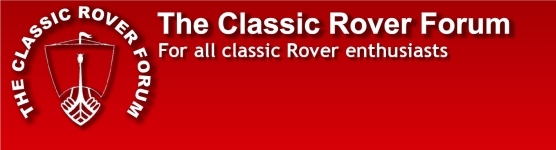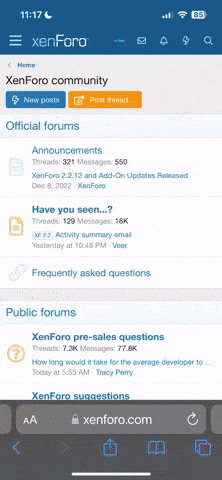The Rovering Member
Well-Known Member
It's been briefly touched on in the past how Firefox crops pictures on the right-hand side. Well, I just opened the site in Explorer & it's exactly the same so it doesn't seem like a browser problem from where I'm sitting & it only happens on this site.