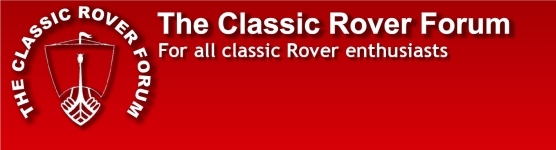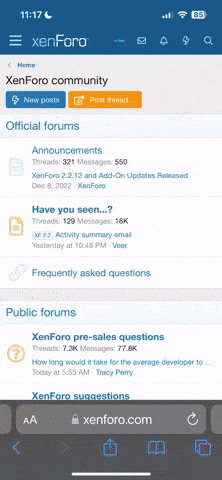darth sidious
New Member
A question for the computer experts/nerds/geeks among us!
Has anybody on here had any experience and/or recommendations of using any of the various (Google, Norton/Symantec, OpenDNS, ScrubIt, Verizon, DNS Advantage, etc.) public DNS servers?
Has anybody on here had any experience and/or recommendations of using any of the various (Google, Norton/Symantec, OpenDNS, ScrubIt, Verizon, DNS Advantage, etc.) public DNS servers?